Doodle
Tuesday, July 10, 2012
Adobe Connect
Adobe Connect is a simple way to be able and share documents to friends, family, co-workers, or anyone really that has the adobe connect app. I was able to log in very easy using my U of M student I.D. I uploaded my PowerPoint that I did a few weeks ago and it was easily uploaded and easy for everyone to be able to view. if you click on the collaboration button on the page it will make it to where the chat window will drop down and in the top left corner you are able to create a video or audio. Adobe Connect seems like a good way to be able to transfer information from one person to the other.

Wednesday, June 27, 2012
document sharing
Both Microsoft SharePoint and Google Docs are systems that make it easy for you to keep all of your documents in an organized way. SharePoint is said to be more for the client than the employer. It seemed like a great business tool to learn how to use for those who are having trouble keeping up with certain documents. Google Docs is also another way to keep of with documents from your computer. Google Docs seems to me like a pretty straight forward way to keep all of your documents in one place. You can upload files straight from your computer in both programs and be able to store them on the internet for only you to see or people that are in a collaboration with you. Just off of the videos that I watched it seemed that Google Docs would be the easier program for someone to use. It didn't have as much on the main page and didn't have a lot of steps to take to acquire what you are looking for. I personally have never used either one of this programs so I am not able to say if one works better than the other or if one is more user friendly. If I had to choose one of the programs to use it would have to be Google Docs.
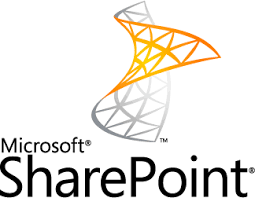
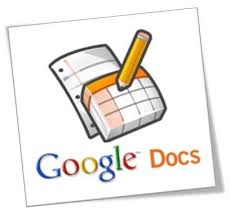
link to my doodle blog: http://www.doodle.com/e8h8ngpbpfafy4ts
Overall impression- Doodle is a straight forward way to set up a meeting time with friends and colleagues. It is very easy to use in the sense of setting something up and being able to send it out within a matter of minutes.
Helpful in the future- This can be very helpful in my near future as I am trying to look for jobs or even help my friends with jobs. I will be able to set up a time and date and then email it to whomever I want to know about it. Once I am in the working world I will be able to let others know about meeting times that I could want my future employees to know about.
Overall impression- Doodle is a straight forward way to set up a meeting time with friends and colleagues. It is very easy to use in the sense of setting something up and being able to send it out within a matter of minutes.
Helpful in the future- This can be very helpful in my near future as I am trying to look for jobs or even help my friends with jobs. I will be able to set up a time and date and then email it to whomever I want to know about it. Once I am in the working world I will be able to let others know about meeting times that I could want my future employees to know about.
Subscribe to:
Comments (Atom)